
|
|
#1 |
|
Join Date: Jan 2008
Class/Position: Demo O and D Gametype: Pub Posts Rated Helpful 0 Times
|
New Error Message
Played quite a bit yesterday and from time to time I would receive the following error message:
Internal driver error in IDirect3DDevice9::Present() It would kick me out of the game and send me back to the desk top. I googled this for a few min lastnight but what I had read didnt supply an answer. Thought someone here might know. Thanks Last edited by Mrboom; 02-25-2008 at 01:45 PM. |
|
|
|
|
|
#2 |
|
Retired FF Staff
Join Date: Mar 2007
Posts Rated Helpful 0 Times
|
If you call a mechanic asking a question about your car whats the first thing he asks you what's the make model engine size ect. So please post basic system specs for these guys.
processor ram graphics adapter/vid card.
__________________
I Love GenghisTron . I miss you sooooo Much. LOL. |
|
|
|
|
|
#3 | |
|
Join Date: Jan 2008
Class/Position: Demo O and D Gametype: Pub Posts Rated Helpful 0 Times
|
Quote:
2.2 Ghz Amd Processor 1gig ram Nvidia 6200. Bought the card about 3 weeks ago and the game ran fine.. Just this past weekend did I start getting the error message. Ive done quite a bit of research on this error message and it all seems to go back to Half Life 2.. I bought the game just to play Fortress Forever, I've actually never even touched the game. But per all of the research ive done there are no "Fixes" to the problem.. Problem seems to date back to 2005 for some people. |
|
|
|
|
|
|
#4 | |
|
Time Lord, Doctor
Beta Tester
Join Date: Dec 2007
Location: The TARDIS
Class/Position: Engineer Gametype: CTF Posts Rated Helpful 1 Times
|
Quote:
Upgraded any drivers lately? Rebooted computer? When I run for several days uptime my comp seems to not like OGL and DX stuff and tends to give odd errors. Restart usually cures it for me. |
|
|
|
|
|
|
#5 | |
|
Join Date: Jan 2008
Class/Position: Demo O and D Gametype: Pub Posts Rated Helpful 0 Times
|
Quote:
But no I actually hadnt restarted all weekend.. My computer is off at home right now so when I get home I will try to play again.. Oh and considering the video card is just three weeks old I wouldnt assume the drivers are already out dated.. But maybe. |
|
|
|
|
|
|
#6 |
|
Retired FF Staff
Join Date: Mar 2007
Posts Rated Helpful 0 Times
|
I always start here. As much as I dislike steam and there updates this tool is very useful sometimes. Also gives some good info for fix's of problems.This link runs a check for conflicts between your system and steam. It might take alot of guess work out.
steam://support/?Issues=*
__________________
I Love GenghisTron . I miss you sooooo Much. LOL. |
|
|
|
|
|
#7 | |
|
FF LOL
Join Date: Sep 2007
Posts Rated Helpful 0 Times
|
Google says update DirectX.
Quote:
|
|
|
|
|
|
|
#8 | |
|
Join Date: Jan 2008
Class/Position: Demo O and D Gametype: Pub Posts Rated Helpful 0 Times
|
Quote:
Played lastnight.. No issues.. |
|
|
|
|
|
|
#9 |
|
SPAWN of the DEAD
Join Date: Aug 2007
Location: The Winchester. UK
Posts Rated Helpful 4 Times
|
|
|
|
|
|
|
#10 |
|
Holy shit, thats kerrigan!
D&A Member
Join Date: Sep 2007
Class/Position: D, whatever the team needs, usually engy Gametype: AvD Affiliations: None Posts Rated Helpful 1 Times
|
intersting. thats the same type of code you use to set directX9 mode in BioShock. hmmm.
|
|
|
|
|
|
#11 |
|
Join Date: Jan 2008
Class/Position: Demo O and D Gametype: Pub Posts Rated Helpful 0 Times
|
Well ever since I restarted I havent had any issues.
Prob played over 4hrs past two days. |
|
|
|
|
|
#12 |
|
Wiki Team
Fortress Forever Staff Join Date: Sep 2007
Location: Greeley, CO
Class/Position: Med / Solly Gametype: PAYLOAD Affiliations: DET- Posts Rated Helpful 19 Times
|
So just restarting fixed this problem or did you update drives or anything also?
I just want to have the solution defined clearly for the next person that has this problem.
__________________
(Released) conc_school | hellion_classic | ksour_PAYLOAD | mulch_faf (Beta) alchimy_b1 (Lua) base_payload_2015 (Models) props_trainyard |
|
|
|
|
|
#13 | |
|
Join Date: Jan 2008
Class/Position: Demo O and D Gametype: Pub Posts Rated Helpful 0 Times
|
Quote:
Again seems like this error message goes back to 2005 for some people. |
|
|
|
|
|
|
#14 |
|
Wiki Team
Fortress Forever Staff Join Date: Sep 2007
Location: Greeley, CO
Class/Position: Med / Solly Gametype: PAYLOAD Affiliations: DET- Posts Rated Helpful 19 Times
|
Ok...good enough for me. This is closed!
__________________
(Released) conc_school | hellion_classic | ksour_PAYLOAD | mulch_faf (Beta) alchimy_b1 (Lua) base_payload_2015 (Models) props_trainyard |
|
|
|
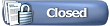 |
| Currently Active Users Viewing This Thread: 1 (0 members and 1 guests) | |
|
|